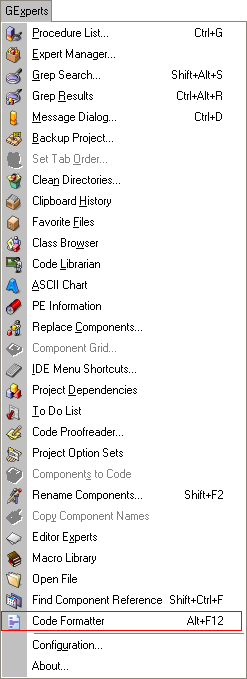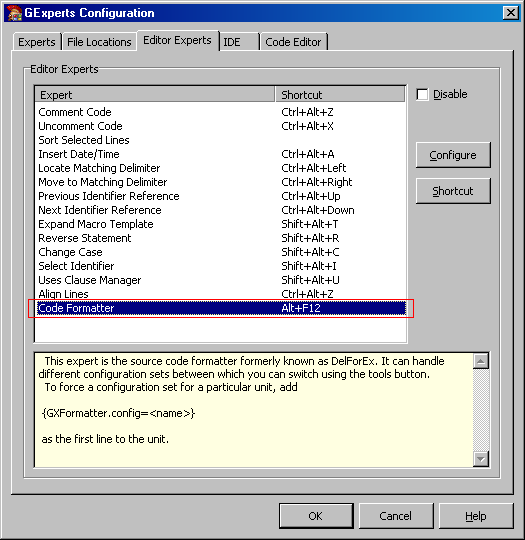| From someone who traveled abroad to learn appreciating his own country ... | |||
| Experimental GExperts Version |
|
||
|
NOTE: This is the old page, please go to the new one. For a while I have been offering experimental versions of GExperts. These versions are always based on the current SubVersion/CVS repository code of the GExperts project. In addition to the normal functionality they include the code formatter formerly known as DelForEx. The code has kindly been donated by Egbert van Nes. Apart from integrating it into GExperts I have also done a lot of cleanup and bugfixing to the formatter code. It also knows some of the new (with Delphi 200x) language constructs. Also, this version tries to preserve the bookmarks and breakpoints (which unfortunately doesn't always work). Since the current code quality and overall status prevents the formatter from being included in the official GExperts releases, I have been offering experimental versions. Those versions are a patch for an existing GExperts installation. The current archive GExperts-1.36-experimental-twm-2012-03-04.zip contains:
The difference between an editor expert and a regular expert is mainly where you find the configuration options. Regular experts are listed directly in the GExperts configuration dialog. There you can define a shortcut and by pressing the Configure button you can open the expert's own configuration dialog.
Also, a regular expert has got an entry in the GExperts main menu.
Editor experts are listed on their own tab page of the GExperts configuration dialog. Again there you can define a shortcut key and open the configuration dialog.
They are listed under the GExperts menu's Editor Experts entry but are usually activated using the configured shortcut. Several people have asked me to provide the source code. It has always been available from the GExperts SubVersion repository Look into the formatter branch (old versions were based on the CVS repository.).
Current version: Older versions:
|
 Post to del.icio.us Post to del.icio.us
|
 
|